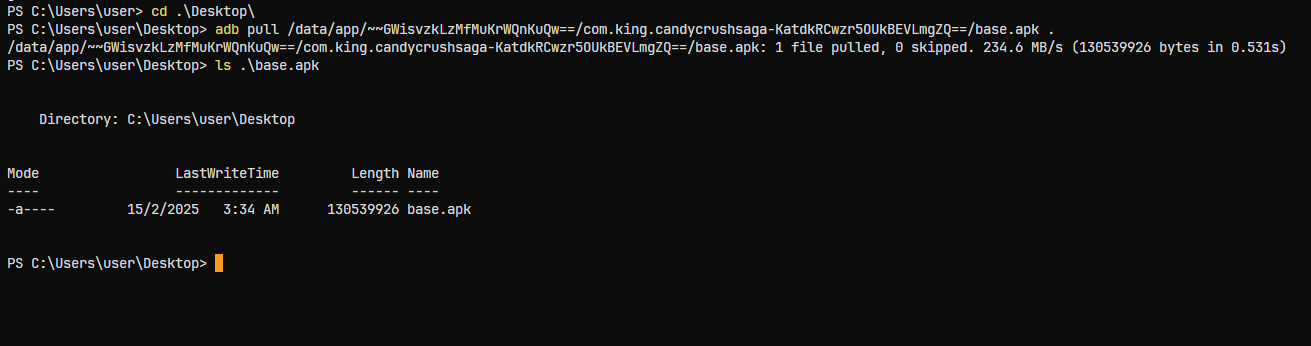First, we will need to get the package name of the desired application. For example: com.example.app
Command Below:
adb shell pm list packages | grep -i app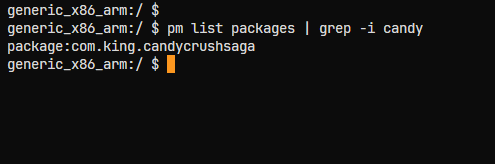
Note
In some cases, the package name may be different from the app name. If you can’t find the package name, search for the app on Google Play in a browser. The package name will be in the URL.
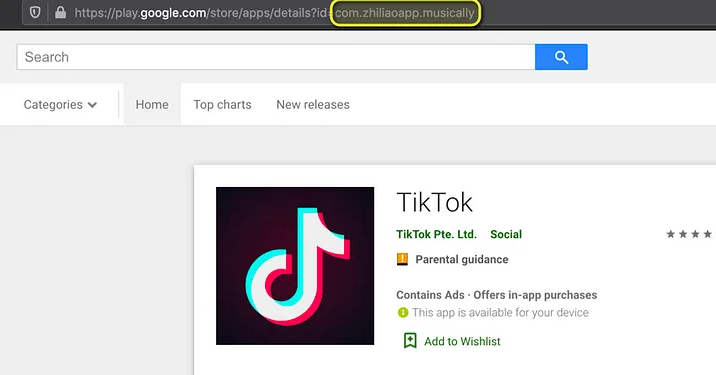
Second, we will be allocated the path of the selected APK file.
Note
The output will look something like one of the following:
- package:/data/app/com.example.app-2.apk
- package:/data/app/com.example.app-nfFSVxn_CTafgra3Fr_rXQ==/base.apk
adb shell pm path com.example.app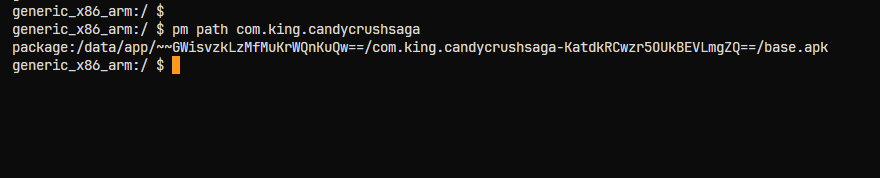
Using the full path name, pull the APK file from the Android device to the machine.
adb pull /data/app/com.example.sapp-2.apk path/to/desired/destination